#install php ubuntu
Explore tagged Tumblr posts
Text
Update your fucking servers or give me free antiacid for the trouble of installing an old-ass PHP in a last-version Ubuntu server
2 notes
·
View notes
Text
Install PHP 8.4 Ubuntu
Install PHP 8.4 Ubuntu - Learn to install PHP 8.4 on Ubuntu 24.04, configure PHP-FPM, and verify using Apache or PHP's built-in server.
0 notes
Text
Setting Up WordPress on Ubuntu with Apache2, MySQL, and SSL
Ubuntu is a great hosting environment choice if you want to build a strong and secure WordPress website. In this tutorial, we’ll show you how to install WordPress, Apache, MySQL, and SSL encryption on a server running Ubuntu. You’ll have a fully operational WordPress site with HTTPS enabled by the end of this lesson. Step 1: Install Apache Server To start, let’s install the Apache web server on…

View On WordPress
0 notes
Text


Giving Tuesday – Sponsoring on GitHub… Debian, Ubuntu, PHP packaging … #GivingTuesday 💻📦
If you're on GitHub and see that your favorite open-source code, tools, or packages have a sponsorship for the developer, please consider doing it today.
We (Adafruit) sponsored oerdnj on GitHub, and we get a massive benefit from Ondřej Surý, who maintains Debian and Ubuntu packages that allow installing multiple versions of PHP. This includes backporting security updates to PHP7.4 and PHP8.0, which are no longer officially supported by the PHP.net folks.
OR! Check out Ondřej Surý's Patreon -
==
Join a worldwide celebration of generosity – GivingTuesday is an opportunity for people worldwide to come together through generosity in all its forms by sharing acts of kindness and giving their voice, time, money, goods, and advocacy to support communities and causes. More about Giving Tuesday on their site – https://www.givingtuesday.org/
The posts on Adafruit and its social media are resources, groups, causes, organizations, and more from the Adafruit team and community.
Since we’re in the techy and maker circles, we’ll spotlight many charities and open-source efforts.
The posts are not sponsored in any way. Adafruit provides paid time off for charity for all team members all year. We also want to thank the Adafruit team for the biggest gift one can give: their time. Many posts are about the charities, groups, and organizations in which the Adafruit team participates.
This year, we are getting the word out about ones we have not covered before, so don’t worry if you don’t see a previous one here!
Check the past and present posts on Adafruit with the #GivingTuesday tag.
#GivingTuesday#opensource#developercommunity#githubsponsors#phpdevelopment#debianteam#ubuntupackages#securityupdates#php74#php80#opensourceprojects#codinglife#techcommunity#givingback#digitaltools#thankyoudevelopers#supportopensource#opensourcecontribution#opensourcefunding#techteamwork#givingtuesday2024
5 notes
·
View notes
Text
A friend of mine asked me recently to detail my Linux setup, and after thinking about it for a bit, I realized that this is essentially a personality quiz for the Linux users I thought I would detail it here as well.
I no longer have a desktop computer at all. I have two older generation "gaming" laptops and three Raspberry Pis. I'm going to go through in the order I got them:
Laptop #1:
[Purchased New in 2016] Acer ROG 7th Gen i7, 16GB Ram, nVidia 1050Ti Mobile, Internal 1TB HDD, external 2TB HDD
This was originally a windows laptop when I got it back in 2016, but in 2021 I was tired of the long windows boot times on the the HDD and was much more familiar with Linux due to several years experience doing webserver admin work.
I use Ubuntu LTS as my base. It's easy, it's well supported, it's well documented, and the official repos have just about everything I could need. The only thing I've really had to add myself is the repo for i3, but we'll get to that in a bit. I also chose Ubuntu because I already had my first two Raspberry pis, and both were running Raspbian, so using a debian based kernal meant that it wouldn't be much of a change when ssh'ing into them.
That said, I've never really liked the default Ubuntu desktop. Gnome3 is slow and full of too many effects that don't look especially nice but are still heavy to execute. Instead I loaded up KDE plasma. You can download Kubuntu and have them to the setup for you, but I did it the hard way because I found out about Plasma after installing Ubuntu and didn't want to start from scratch.
My plasma desktop looks like this:
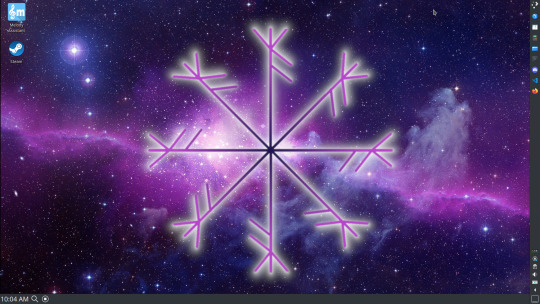
Of my two laptops, this one is in the best shape. It's the one that I usually take with me on trips. With the dedicated GPU it can do some light gaming (it did heavier gaming on windows, but due to emulation layers the performance is just a little worse these days, Linux gaming isn't perfect), the screen hinge has never been an issue, and it's on the lighter side of gaming laptops (which is not to say that it's light). For that reason, I often find myself actually using it on my lap, in airports, at people's houses, on my own couch typing this up.
For this reason, I started looking into ways to better keep my hands on the keyboard, rather than having to drift down to the track pad, which is my least favorite part of this laptop. During that research I discovered i3. If you're not familiar i3 is a Linux Desktop Environment that is entirely keyboard driven. https://i3wm.org/
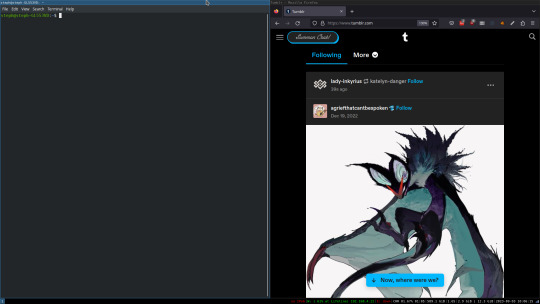
To be fair, it's less of a desktop environment and more of a keyboard driven window manager, as it doesn't have a "desktop" per se. Instead when you log into it, you simply get a black status bar at the bottom of the screen. It doesn't even black out the login screen, so if you don't know what to look for, you might think the whole thing has hung. But, the big benefit of this is that the whole thing is lighting fast for a DE. It doesn't waste any resources on effects or really anything that you don't need. But it's really nice for window tiling and task switching without having to get the mouse involved. This is great for productivity (if you're into that), but it's also just convenient for working on a gaming laptop, which might be balanced such that if you take your hands off of it, it might topple off your lap.
This laptop is my primary project computer. It has all my git repos and scripts for doing things like renewing my website's ssl certs. I also run game servers on it for Minecraft. I'm probably going to spin up a Valheim server on it in the near future too. Especially now that the process has improved somewhat.
Raspberry Pi #1:
[Gifted New in 2016] Raspberry Pi 3b, 4GB RAM, 32GB SD card
This one is my oldest RPi. It's had a lot of roles through the years, including an early version of the vogon media server during initial development in 2020. It's run headless Raspbian for a good three or four years now. Currently it's configured as a web server/php scripted web crawler and a pi-hole DNS server. My router currently refuses to use it as a DNS server without bringing the whole network down, but I will on occasion manually switch devices to it when I'm running especially ad-ridden applications.
There's not too much to say about this one. It's stable, I almost never have problems with it. I frequently use it for things that I want running in the background because they'll take too long and I don't want them blocking up one of my other computers.
Laptop #2
[Gifted Used in 2020] Asus Predator 7th Gen i7, 16GB Ram, nVidia 1080 Mobile, 2 internal 256GB SSDs, External 2TB HDD
This one runs windows 10 still. I use this primarily for gaming. The screen hinge is an absolute joke, and replacing it involves replacing the entire screen bezel assembly, which I can absolutely do, but is such a pain that I haven't gotten around to it in the 3 years I've owned this laptop.
There's nothing really special about this one, other than that when both laptops are at my desk, I use a KVM switch to swap my external monitor, keyboard, and trackball between the two computers.
Raspberry Pi #2:
[Gifted New in 2020/21] Raspberry Pi 4b, 4GB Ram, 16GB SD card, 2 120GB USB Sticks, External 2TB HDD
This is my media server. I got it for Christmas 2020 (or 2021, I don't actually remember which because 2020 was a hard hard year). It runs Rasbian, the full OS, with the desktop environment disabled from booting via the command line. It runs PHP 8.2, MariaDB, Apache2, and MiniDLNA to serve the content via my Vogon Media Server.
If you can't tell from the above storage, I'm running the USB ports well past the power delivery they are rated for. The webserver and OS are on the internal storage, so functionally this just means that sometimes the media disappears. I need to build a migration script to put the contents of the two USB sticks on the external storage, as there is more than enough room, and if I can put the HDD in an enclosure with dedicated power, that will solve the issue. But that's at least a hundred dollars of expense, and since the server only has 1, maybe two users at a time, we've been limping along like this for a few years now.
Raspberry Pi #3:
[Purchased New in 2023] Raspberry Pi 4b, 8GB Ram, 16GB SD card
This is the newest Pi. Work gave me a gift card as a bonus for a project recently, so after weighing the pros and cons of getting a VR headset, I settled on setting up a retro gaming tv box. Currently it's running Batocero Linux and loaded up with classic game roms up through the PSX. Though, I would really like to use it as a tv client for the media server. I've upgraded the devices in the living room recently, and there's no longer a dedicated web browser we can use without hooking up one of our laptops. I've got a spare 128GB SD card in the office, so I'm strongly considering getting a wireless mouse and keyboard and setting it up to dual boot between Batocero (which is convenient because it can be navigated with just a controller), and Raspbian. I think I'd set Batocero as the default in Grub, and then if I want to use Raspbian I'd need to have the keyboard handy anyway.
Maybe I'll get one of those half-sized keyboards with the trackpad built in.
Speaking of controllers. I use an 8BitDo Pro 2 controller, and I've been super happy with it since purchase: https://www.8bitdo.com/pro2/
So that's the setup. I have entirely too many computers for any one person, but I included the dates when I got them to show that a number of these have been around for a long time, and that part of the reason I have so many now is that I've put a lot of time into ongoing maintenance and repurposing.
If you've read this far, I'd love to hear about your setups. You don't have to reblog this, but please tag me if you detail yours.
5 notes
·
View notes
Video
youtube
How To Install PHP 8.0 Apache Mysql 8.0 On Ubuntu 25.04
0 notes
Link
#Automation#cloud#configuration#containerization#deploy#DevOps#Docker#feedaggregator#FreshRSS#Linux#Monitoring#news#open-source#Performance#Privacy#RSSreader#self-hosted#Server#systemadministration#updates#webapplication
0 notes
Text
How to Install PhpStorm on Ubuntu 24.04
This article explains how to install PhpStorm on Ubuntu 24.04. PhpStorm is a widely used integrated development environment (IDE) designed specifically for PHP development. It is developed by JetBrains and includes a variety of features that enhance productivity for PHP developers. It features robust debugging tools that enable efficient code navigation, variable analysis, and application…
0 notes
Text
Installing XAMPP on Ubuntu 13.10 Saucy Salamander
XAMPP is an independent server platform, which consists mainly of the MySQL database, the Apache web server and interpreters for scripting languages: PHP and Perl. The name comes from the abbreviation of X (for any of the different operating systems), Apache, MySQL, PHP, Perl. The program is released under the GNU license and acts as a free web server, it easy to use and able to interpret dynamic…
0 notes
Text
How To Install osTicket v1.14 On Ubuntu 20.04
I want to share how to install osTicket v1.14 for Ubuntu 20.04 server. osTicket written by php mysql. This guide for installation process not for any customize. You can use this system for your company support portal. ★ How To Install Java And Tomcat On Ubuntu 16.04 ★ How To Install DNS Server (Bind9) On Ubuntu 20.04 My server info : IP address : 10.66.11.15 OS : Ubuntu 20.04 LTS RAM : 2 GB Disk…
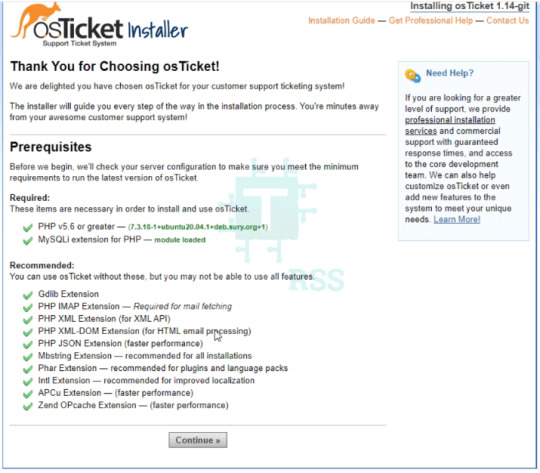
View On WordPress
0 notes
Text
How to install LAMP Stack on Ubuntu 24.04
Learn how to install the LAMP stack on Ubuntu 24.04 with this step-by-step guide. Set up Linux, Apache, MySQL, and PHP for web development efficiently.
youtube
0 notes
Video
youtube
How to install PHP 8.4 + Nginx in Ubuntu 24 with SSL via Letsencrypt
0 notes
Text
How to Install Wordpress on Ubuntu 24.04
How to Install Wordpress on Ubuntu 24.04 - Install and configure WordPress on Ubuntu 24.04 with LEMP. Set up Nginx, MySQL, and PHP to host secure, dynamic WordPress sites.
0 notes
Text
wp: Redis Ubuntu Installation and PHP Opcode cache
OK, I spent a lot of time trying to figure both the Redis cache which caches various HMTL elements and the lower level PHP Opcode cache. For instance making sure there is no swap file so that Redis doesn’t thrash caching to disk instead of memory. Right now depending on the host, I’m using three different Redis caches: Cloudways Digital Ocean. They come with a free copy of Object Cache Pro…
0 notes
Text
Installer PHP 8.4 sur le serveur
PHP 8.4 est tout beau, tout chaud: la nouvelle version est sortie le 21 novembre, comme prévue. Pas mal de nouveautés ont été intégrées. Si vous lisez ces lignes, sachez que le site tourne déjà dessus. Faisons un petit tour d’horizon de PHP 8.4 avec ses changements, améliorations et nouveautés, avant de l’installer sur notre serveur Ubuntu. Les nouveautés de PHP 8.4 PHP 8.4 ravira les…
0 notes
Text
Install PHP Extensions on Ubuntu
PHP extensions are essential for adding extra functionality to your applications, like database support, image manipulation, and secure connections. Installing these extensions on Ubuntu enhances your project’s performance and capabilities.
Why Install PHP Extensions?
Unlock additional features for databases, security, and more.
Boost your app’s speed and efficiency.
Ensure compatibility with various frameworks and tools.
Ready to Get Started? For a step-by-step guide on installing PHP extensions on Ubuntu, check out the full article here.
0 notes